本文共 2946 字,大约阅读时间需要 9 分钟。
版权声明:本文为博主原创文章,未经博主允许不得转载。
一,LinearLayout(线性布局)中的特有属性,即控件(例如textview或imageview等)在L布局中才有的属性:
1,排列方式:
orientation=”horizontal横向排列(即控件横着排,一个控件占一列)/vertical纵向排列(即控件竖着排,一个控件占一行)”
2,子控件在L布局中的对齐方式:
(1)只在横排L布局中生效的:
layout_gravity="top" 控件在L布局的顶部
layout_gravity="bottom" 控件在L布局的底部
layout_gravity=”center_horizon” 控件在L布局的的横向方向上居中
(2)只是竖排L布局中生效的:
layout_gravity="left" 控件在L布局的左侧
layout_gravity="right" 控件在L布局的右侧
layout_gravity=”center_vertical” 控件在L布局的的纵向方向上居中
(3)横竖都生效的:
layout_gravity="center" ,在横排中相当于center_horizon,竖排中相当于center_vertical
3,权重:
Layout_weight =“1” 即布局中剩下的空间都属于该控件,如果有另一个控件也有个权重1的属性,则剩下的空间,两个权重1的控件平分
二,RelativeLayout(相对布局)中的特有属性,即控件(例如textview或imageview等)在R布局中才有的属性:
1,子控件在父布局中的对齐方式:
Layout_alignParentRight = “true” 控件在R布局的右侧
alignParentLeft 左侧,alignParentTop 顶部,alignParentBottom 底部
Layout_centerHorizon = “true” 控件在R布局的横向方向上居中
Layout_centerVertical= “true” 控件在R布局的纵向方向上居中
Layout_centerInParent = “true” 控件在R布局的正中
2,控件与控件之间的对齐方式:
Layout_alignLeft = “@+id/A” 与A控件左端对齐,right、top、bottom同理
Layout_above = “@+id/A” 在A控件的上面,below同理
Layout_toLeftOf = “@+id/A” 在A控件的左边,toRightOf同理
三,通用属性,即控件(例如textview或imageview等)在L、R布局中都有的属性:
1,maigin类:
Layout_margin = “10dp” 与四周的控件间距10dp
Layout_marginTop = “10dp” 当前控件的顶部与其他控件间距10dp,marginRight、marginLeft、marginBottom同理
2,padding类:
padding = “10dp” 内容与其所在的控件的间距10dp
paddingLeft = “10dp” 左间距10dp,paddingRight、paddingTop、paddingBottom同理
3,gravity类
gravity = “bottom” 内容在其所在的控件的底部
gravity = “bottom|left” 内容在其所在的控件的左下角
gravity = “center_horizon” 内容在其所在的控件的横向方向上居中
gravity = “center_vertical” 内容在其所在的控件的纵向方向上居中
版权声明:本文为博主原创文章,未经博主允许不得转载。
谷歌官方支持按照百分比来设置布局的宽高。
支持和,分别继承自和
均支持以下属性:
layout_widthPercentlayout_heightPercentlayout_marginPercentlayout_marginLeftPercentlayout_marginTopPercentlayout_marginRightPercentlayout_marginBottomPercentlayout_marginStartPercentlayout_marginEndPercent
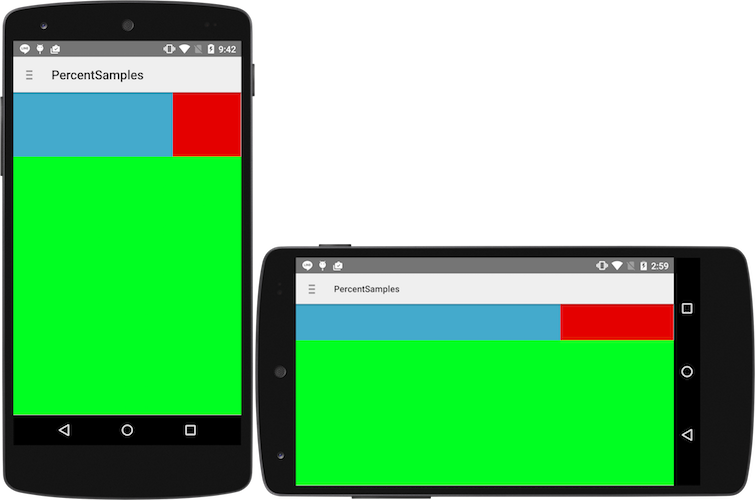
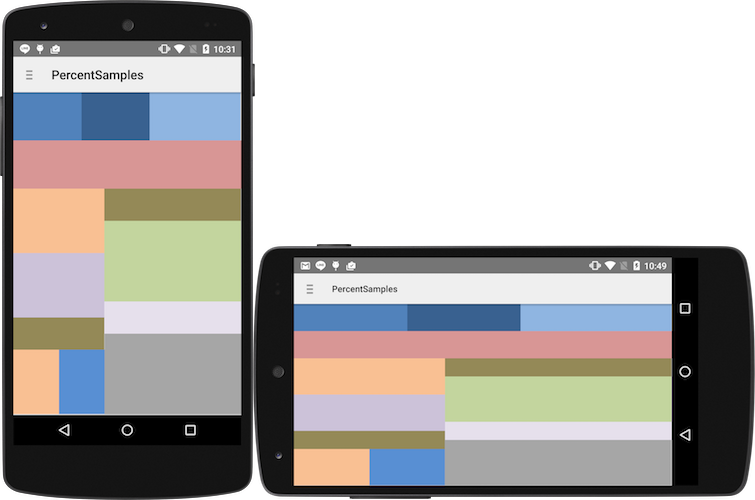
如何使用:
添加支持库到你的工程(Studio)
布局文件
PercentRelativeLayout
非常简单易用!
GitHub示例:
官方开发文档: